Tuesday, December 05, 2006
Viewer-less DWF viewing - even in 3D and on PDAs
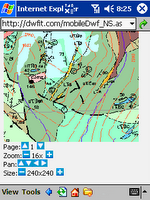
The Autodesk web service DWFit.com has some important new enhancements. DWFit (Freewheel) display the contents of a DWF file by converting it to a raster image and offers interactive functions for zooming, panning, etc.
First of all, the DWFit service now supports 3D DWF files and combined 2D/3D DWF books. So you don't need a DWF viewer nor Vista or XPS to view your models from AutoCAD, Inventor or Revit. The Ajax web controls in DWFit do a surprisingly good job in interactive 3Dorbit functionality for rotating 3D models. You can upload your own local DWF files or link an existing DWF file on the web to try out.
A hidden gem is the DWFit support for mobile devices. If you access the DWFit.com web over a PDA or a smart mobile phone, it switches automatically to a simplified interface (page mobileDwf_NS.aspx) but it offers a similar set of functions as the full-blown desktop web browser version. You can zoom, pan, switch pages (DWF sheets) or change the display size. It can even view a 3D DWF file - but I have not found a way to orbit it on a PDA and zooming of a 3D DWF file had some problems on my PDA (PocketPC).
 AutoCADder
AutoCADder